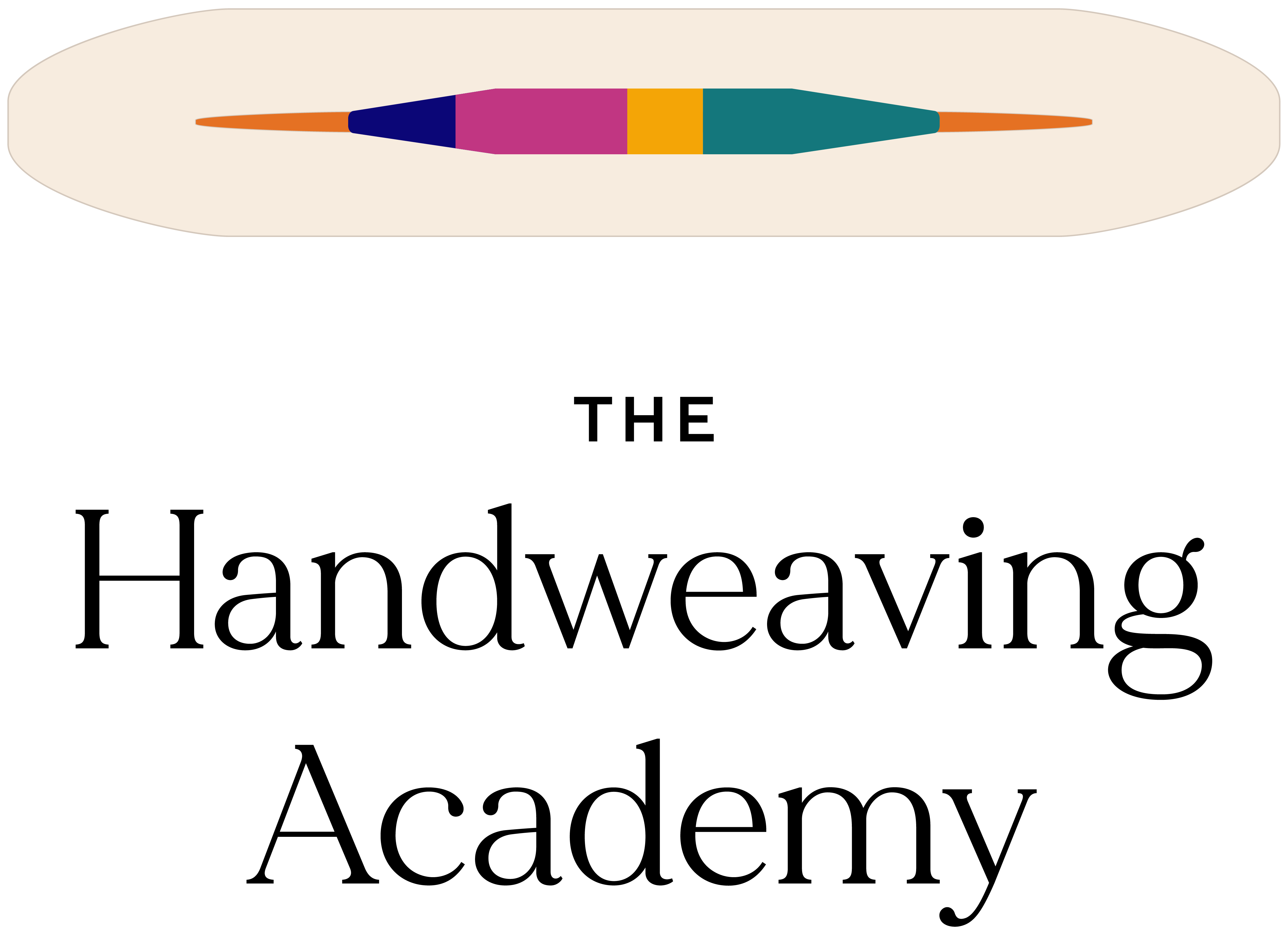Generally speaking, even though a fabric with a supplementary pattern weft has a tabby thread, it’s not included in the draft or the drawdown because it confuses matters – muddies the waters, so to speak, making it hard to see what the pattern weft — which is the most highly visible part of the fabric — is doing.
The first pic attached is what the draft in Davison looks like in the Draft Editor without the tabby weft included. I used the colors from the picture of the fabric: the warp is all yellow, the pattern weft is all blue, and the tabby weft is a gold that’s slightly darker than the warp. The second picture is the same draft, now with the darker tabby included. You can see that the pattern looks elongated since the Draft Editor shows all threads at the same width. The third picture is the same draft with tabby, but in “weft struct” so the colors are taken out of the picture and all you see is the structure. Again, it’s hard to see what the pattern weft is really doing since the tabby clutters things up.
The tabby’s role is to create a structurally sound ground cloth (usually plain weave). Like you suggest, it’s often of a size and color that doesn’t call attention to itself so that it more or less disappears. Not necessarily very fine – tabby is often the same size as the warp – but usually finer than the pattern weft at least.
Including the tabby as you did isn’t wrong, just harder to read. You did get the wrong treadle for the repeated pick in the second block, as @laura-fry pointed out. The gingham look you mention is due to the stripes you have in both warp and weft – in the pictured fabric, the warp is all one color, as is the pattern weft, as is the tabby.
A small point that doesn’t really make that much difference here is that Davison’s Pattern Book is written entirely for sinking shed looms. If you enter the draft exactly as written into the Draft Editor, the drawdown will be upside down (i.e. the opposite face of the cloth showing) compared to the pictures in the book unless you look at the “opposite side” by turning on that checkbox — but doing that also reverses the tie-up. To create a draft in the Draft Editor that matches Davison’s in both drawdown and tie-up, I turned on the “opposite side” checkbox first and then created the tie-up. Alas, the “opposite side” setting isn’t visible in the image so it’s not obvious that’s what I did.