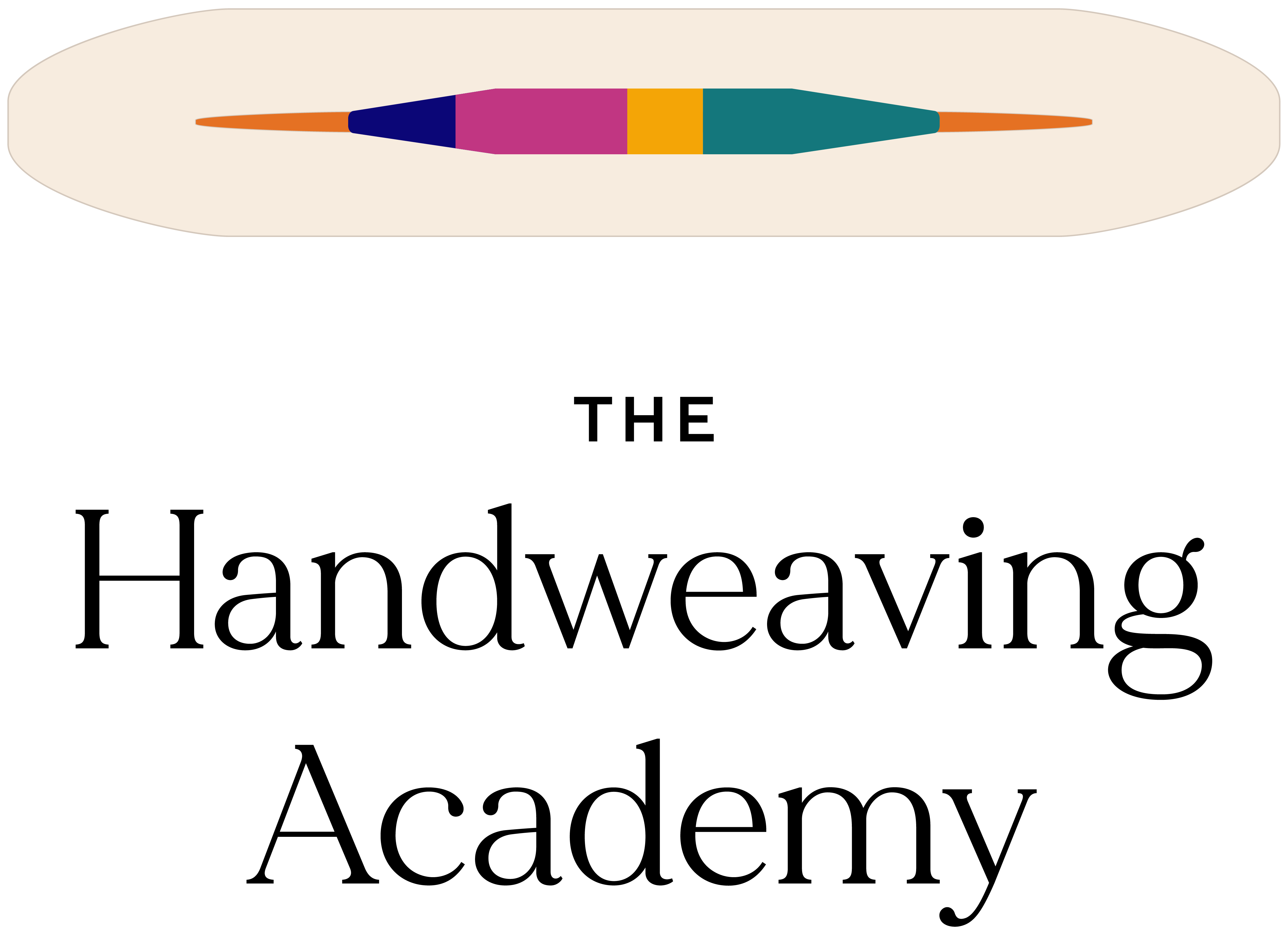|
[00:00:00.450] – Janet
This is our first live lecture of 2024. It is on the classes that have come out since the last live lecture, which is a whopping total of one, which was the Project Design: Winter Towels. And that is mine. I’m going to be doing the song and dance for this lecture.
[00:00:18.030] – Janet
Tien is here with us, but she’s going to disappear into moderator space and be available should we have color questions and if you want to ask her things that are definitely in her wheelhouse. I have I have a few comments to say about color stuff, and it’s mostly, read Tien’s classes. That way we have the expert here if we need her. Otherwise, we’re going to talk about what’s in the class and the design process I followed in that class and generally follow.
[00:00:49.990] – Janet
Before we get into–okay, first, the opening spiel. You guys know the Q&A. Use the Q&A for lecture kinds of questions. And since this was a totally different kind of a class–we haven’t done a class before that’s really just straight-up demo. Here’s how I did the thing. So there isn’t the same lecture-y thing to do for it. I’ve got something prepared, but that means that If you have questions, feel free to fire them at me during the course of this.
[00:01:20.860] – Janet
So do use the Q&A for course-content-related questions that you want me to see. And the Chat is there for socializing and other kinds of questions. Dawn will be keeping an eye on that if I get too busy with my slideshow. We have the transcript running. You should be able to turn that on on your screen and also the captions, if you want to see those on your screen. And I think that’s all of the spiel.
[00:01:48.548] – Dawn
Yup.
[00:01:49.070] – Janet
So the additional comment I want to make, in case I run out of time at the end, is that we would like your–I, personally, but of course all of us, would like your feedback on this particular class. There hasn’t been a whole lot of activity, or maybe any activity, related to it in the discuss-your-class context or in the forums. I’m personally curious if that’s just because of the holiday and everybody being really busy. That’s why I haven’t been commenting too much on a lot of stuff lately. I’ve been visiting family. Or if it’s because this style or type of class doesn’t ring your bell or isn’t as useful. So would love to get feedback from you on this format and style of class.
[00:02:39.320] – Janet
Is it a thing you like and would like to see again? Is it one that didn’t do much for you? Yeah. So let us know. And you can do that in the Chat or you can send us messages to Academy at or on the website, or we can have a forum discussion about it in the discussion class forum, for instance. Okey-dokey. With that, are you headed off to moderator space, Dawn? Okay, so Dawn and Tien are playing together in moderator space.
[00:03:12.680] – Dawn
Exactly. Bye.
[00:03:13.890] – Janet
Bye. And I am going to launch into my little slideshow that I put together. So when I was trying to figure out what on earth I was going to lecture about, short of just doing another demo, people suggested, well, why don’t you just talk about the steps of your design process, which is very sequential. That’s a very visual thinker sort of thing. For those of you who are following the conversation in the forums about Temple Grandin and the visual thinking and verbal thinking. No, sorry. It’s a very verbal thinking sort of thing, which is not so much what I do. But that is what I have put together in a slideshow.
[00:03:52.590] – Janet
I am going to share my slides and talk over them. That means, Dawn, I’m not going to see the Q&A thingy majigger. So if people ask questions and have them in the Q&A, just interrupt me.
[00:04:04.490] – Dawn
You bet.
[00:04:07.280] – Janet
Thanks. All right, so let me find the thing. This is the thing. And let’s see, I’ll put it in Slideshow mode. There we go. Okay.
[00:04:20.540] – Janet
So the title of the class and the particular application of the concepts were designing tea towels in twill in the winter holiday palettes that had come out in the class previously. But this conversation I’m about to have is a little more generic than that. It goes back to what we covered in Getting Started with Design 2, but maybe a little bit more detail and a little bit more free form.
[00:04:53.470] – Janet
So the particular application of this process was twill, tea towel, and winter holiday palettes, but those are just sort of fill in the blanks that could have been filled in with a different structure, a different object, and a different color palette.
[00:05:14.140] – Janet
My design process or the design process I followed in this class, generally–let’s see. My design process, generally, which was the process I followed in this class, too, is to first choose a structure. And I chose twill in this case because we wanted to sort of tie in all of the twill classes we’ve just done.
[00:05:39.410] – Janet
Probably also an object, though, honestly, I sometimes just design pretty drafts without thinking, oh, this will be X. Or I think, I’m designing a draft that could be a towel, or it could be a blanket, or it could be a shawl, or it could be a table runner, or it could be all kinds of different things. I tend to think–well, if I have a particular goal in mind–I need to design tea towel drafts for a class that’s coming up or for tea towels I want to make for a gift or whatever–well, then obviously I’m designing for that kind of thing.
[00:06:15.110] – Janet
But I often just sort of–this is what I do for fun. Some people do crossword puzzles. Some people do Sudoku. I do Sudoku, too. But I also just design drafts that may someday get used for something or may not. And in that situation, I’m not necessarily aiming for a target object or even a target number of threads. But I do have a structure in mind because–
[00:06:46.300] – Janet
Then after choosing the structure, and if it’s appropriate, the number of threads, I design a preliminary threading. And then I start adding–I choose a preliminary color palette and a preliminary color placement. And then I evaluate, although I’m not necessarily doing that in a very organized or conscious fashion, and I adjust. So more details on all of those.
[00:07:23.360] – Janet
See here. Yeah. Oops. Oh, right. So I mentioned, when do I choose a yarn and sett? Again, if I’m aiming for a particular object, tea towels for X, then I will choose the yarn and sett at the beginning. But if I am sort of designing hypothetically, I won’t necessarily do that.
[00:07:51.740] – Janet
Sorry, there was just a noise outside. I’m in my mother’s studio, so strange noises happen when I’m not expecting them, and I don’t know how to make them stop.
[00:08:00.600] – Janet
So then I would choose my yarn and my sett when I know what I’m going to apply the draft to, which might come at the end. And it might also change. In a way, this is also preliminary, as I’ll talk about in a later slide. If I change the threading–if the threading I decide I absolutely love has more ends than I thought I needed for my project, that means I might need to choose a different yarn or a different sett to make those number of ends fit. I might need to go skinnier threads so I can have more of them in the width, or I might need to go fatter threads, so that the lower number of ends fills the width I need.
[00:08:43.970] – Janet
Okay. And as I mentioned, it’s iterative. So this evaluating and adjusting and evaluating, adjusting, what do you like? Then you make a change, and then that affects other stuff. So you have to change that stuff. But that might affect the first thing again. So you have to change that. And you just go around in circles until you come up with a design that you love or until you run out of patience and decide you can just live with the design you have.
[00:09:12.110] – Dawn
You don’t just automatically come up the first shot with the design you love every time? You mean you have to keep going?
[00:09:20.390] – Janet
Well, I do. That is a big fat lie. No.
[00:09:24.520] – Dawn
No, I’m just saying I think people expect to sit down and make a draft. So there’s lots more.
[00:09:33.000] – Janet
I mean, once you’ve done this a whole lot, and if you’re using tools that are well-designed, then you can just sit down and come up with a draft that is fine.
[00:09:43.020] – Dawn
Right.
[00:09:44.020] – Janet
Fine. But if you want it really to make your little heart sing, no, that takes time.
[00:09:50.349] – Dawn
Got it.
[00:09:50.520] – Janet
And it takes experimentation, and it takes making a big, stinky mess, and then going back and fixing it, and maybe walking away and coming back. Yeah. Even the demos in the class–as I was re-watching those videos and I said, oh, I like this part. I’m going to focus on that part. The watcher, me, was, like, well, wait a minute. I like that other part over there. Why did you get rid of that part? I like that part better. Put that back.
[00:10:20.930] – Janet
So the place I end up on one day might be totally different from where I’d end on a different day, even coming from the same starting point. And none of them are bad. As long as you’re happy with the end result, then, yay, that’s goal met.
[00:10:44.960] – Janet
Choosing a structure, obviously, for this course, that’s twill, because we’re working with all the twills in Classic Twills and everything we talked about and what is twill and everything Carly was talking about in her rigid heddle twills. All of that stuff can apply to these towels.
[00:11:06.540] – Janet
But if you’re choosing a different structure, then you may have other questions you need to answer along the way, especially if you have more than one warp or more than one weft, that kind of thing. All right.
[00:11:22.850] – Janet
Then a preliminary threading. Where you get this preliminary threading, you could just pull it out of thin air, if that is the way your little mind works, or you can use a generator, or you can take a threading from a draft collection. There are many books out there, Strickler for eight shafts, Davison and Dixon for four shafts, a bazillion of drafts on Handweaving.net for any number of shafts you care to work with, or a threading from a magazine or a printed recipe, whatever.
[00:12:02.010] – Janet
Generally, we come to a project with a threading kind of in mind. But if you don’t, if it’s just, I want to do twill, then I would rifle through Handweaving.net or either Strickland or Dixon, depending on how many shafts I was working with, or Davison, or I’d use a generator. I usually use something like a generator because I like to just do something brand new.
[00:12:29.490] – Janet
But none of these is right. None of these is better. But you got to pick a threading somewhere, a preliminary threading, and then you put that in your draft and you make it be approximately the number of ends or width or whatever you were aiming for.
[00:12:45.930] – Janet
And then you choose your preliminary color palette, which can be something like, oh, I’m going to use the Hanukkah colors, or I’m going to use the Kwanza colors, or I’m going to use a pretty spring flower. It could be, oh, I’m making something for Cousin Bob’s wedding, and their wedding colors are X, or I’m making something for a new baby, and the parents have requested Y. Maybe somebody supplies you with colors.
[00:13:16.210] – Janet
Or maybe you’re trying to evoke a particular mood, et cetera. All of Tien’s classes will help you with the coming up with a palette if you don’t have one handed to you by request, say.
[00:13:32.830] – Janet
Then as far as placement goes, again, Tien’s classes talk about this, too. I tend to place colors to draw attention to certain parts of the design or to take it away from certain parts of the design. So if I see something in the drawdown that I really like and I want to focus my attention there, then I will add stripes in other places to kind of mask them out, make the warp and the weft the same color in other places so that the interlacement just disappears there and what’s standing out is the part that I wanted to see.
[00:14:12.450] – Janet
But you could do the same thing with adding really bright or high-contrast colors to the area you want to draw attention to and lower-contrast colors elsewhere, et cetera.
[00:14:24.280] – Janet
But I tend to find when I do this that either I like it, it’s as good as I expected, or, oops, no, I don’t like. Now I wish I didn’t call attention there. I want to put it over there instead. So I move the colors around. So that’s why preliminary placement as opposed to final placement.
[00:14:48.400] – Janet
And then you go through this over and over and over. So you evaluate what’s good, what’s bad. Did that accomplish my goal or not? And you repeat until you’re happy with the end. And I think this part is fun and it should be fun, but of course, that’s what I think. If you don’t like this part, then you’re probably more likely to just come up with one or two iterations and have something you’re happy with. Whereas I could just fall down the rabbit hole of endless variations and permutations and then have way too many choices to choose from. Again, nothing is better or worse. It’s just how your brain works. All right.
[00:15:41.700] – Janet
So this evaluating and adjusting is kind of like brainstorming. So with brainstorming, you’re supposed to just accept all suggestions. Well, so it’s not quite like that in this way. If there’s something you don’t like in there, you just take it out. And if there’s something you do like in there, put more of it in.
[00:16:01.760] – Janet
But the idea is to experiment and try lots of different things because in a draft, in the Draft Editor or in Fiberworks, if you’re using software, it’s a lot more time consuming if you’re doing it by pen and paper, so it’s not as easy to just try all the things. But if you’re using software, then you can try stuff. And if you don’t like it, just untry it. Undo. We love the Undo. But do save often because it’s entirely possible that later you’ll think, wait now, maybe I want to go back to that thing that I had. Like I said, when I’m watching the videos and watching me says to video me, hang on, wait, what about–I like that stripe. Put that stripe back. If I had a saved version of that draft, I could go back to it and put it back.
[00:16:53.690] – Janet
So fiddle, experiment, investigate. Don’t get too emotionally attached to anything at this point, would be my advice. And then, as I said, highlight–you figure out which parts you like and add more of that if you want to. Figure out which parts you don’t like, take them out.
[00:17:15.810] – Janet
And if you want to, you can consider, why. Why do I like that bit? Why don’t I like that bit? If you want to take the time to have that conversation with yourself, it can speed up the process in future projects, or it may help you make decisions even for this project. I don’t like that because the diamonds are too big, say. Well, then you know, okay, I’m not going to do other things later that add really big diamonds. I’m going to stick to the smaller things.
[00:17:49.950] – Janet
Or you might think, well, wait, do I need some bigger diamonds just to offset all the little, small things? If everything is really small, is that just going to turn into static? Do I need some bigger focal points? Even though I don’t love it where it is, maybe it would be better in a different spot, that kind of thing.
[00:18:10.330] – Janet
But that’ll slow things down, too. You don’t have to constantly justify your preferences and your choices to yourself or to anybody else. So you can just say, mmm, I don’t like that. Yank it out. Or, oh, I do like that, put more of it in. You don’t have to worry about why you like it or why you don’t like it. If you want to take the time and trouble to think about those things, it may be very enlightening. But if that’s not your cup of tea, then you don’t have to justify your process to anybody.
[00:18:47.670] – Janet
I see there’s a question in the Q&A. Lois says, without WIF software, what’s the best way to save a draft that includes threading, tie-up, and treadling? So, Lois, are you working just with pen and paper, in which case you’ve got the paper. I guess you could save that in notebooks. My mother has lots of notebooks for each year, her different projects for each year, classes she’s taken or just things she’s designed. If you’re organized like that, that might work for you.
[00:19:34.090] – Janet
I do not work like that. I, personally, will lose a piece of paper in a heartbeat or put it underneath something else and never find it again. So I do everything on the computer, and that’s how I save stuff. So I do have software. But, hey, if somebody else out there in the Chat has a good method for organizing and keeping track of physical draft planning stuff, please share.
[00:20:05.780] – Dawn
I think, Lois, if you’ve used the software that we have in our classes, like Color Editor and Draft Editor, those are places where you can save the work you’re doing as a WIF and re-upload back into the Draft Editor or Color Editor or both on our site.
[00:20:29.480] – Janet
Yes. So you do have WIF software if you want to use it, Lois, just via our website. That’s what you’re saying, right, Dawn?
[00:20:41.650] – Dawn
Yeah. And so you can save anything that you do on our site as a WIF file from those places.
[00:20:47.680] – Janet
Right. If you want, you can upload those WIF files to your own personal sort of file space under your Academy documents. If you’re working in a particular course, you can open up the Notes Editor and paste the pictures of the–if you download Drawdown Image, you can paste that right into the notes for your course, too.
[00:21:20.260] – Dawn
And Joy is mentioning, if you have a subscription to Handweaving.net, can you save your own drafts up to your own folder? So, yeah.
[00:21:29.620] – Janet
You can do. Yes, it’s called Contribute Drafts, and you can upload your own and then save them. You can also open any of the drafts that are on Handweaving.net and download the WIF file for them. And you can open them in the Draft Editor on Handweaving.net and modify them and download the modified version–sorry–download the WIF file that’s on Handweaving.net and then open it in our website and modify it.
[00:22:05.340] – Janet
If you have a Handweaving.net subscription, there’s more functionality in the Draft Editor. He’s also got the repeats and some other functions on Handweaving.net proper. If you have that subscription, it’s a fabulous way to use block substitution or add repeats or do all kinds of stuff or to reduce your large draft to one repeat that you can print at a readable scale rather than having to, like, delete everything and hoping that you’re deleting the right part.
[00:22:42.740] – Janet
Yes, Joy is recommending that if there’s time, I demonstrate how to save the WIF, so I will do that. I can do that for Windows. I’m using a Windows laptop right now, so it’s going to be basically the same process for Mac or on a device, but especially on a device, things get saved to different places. But I will demonstrate it. Yes, thank you. I’m going to leave that open in the Q&A thing so I don’t forget it. I’m also going to rely on Dawn to remind me.
[00:23:15.080] – Dawn
I’m right here.
[00:23:16.990] – Janet
Thank you. Okay. So moving onward. So design process is iterative. Let’s see. Oh, went too far. So just some specific comments about that.
[00:23:31.590] – Janet
If you add colors, then that may change the repeats. Say you have even just a simple point–up, down, up, down, up, down, up, down–then normally that repeat would be only one little up, down. But if you put three different colors in there and you want to repeat that across, well, now your repeat is really three points. And that may affect the–then you may need to add more points to make sure that the color pattern is balanced or fills the space as you want it to.
[00:24:09.980] – Janet
So you don’t just cut the color repeat off differently. That didn’t come out right. Your color repeat may not coincide with your threading repeat, and you want to make sure that both repeats fit well into the dimensions of the project. That may necessitate changing the number of threads, for instance.
[00:24:33.770] – Janet
Where you place the colors may also impact which treadling you like the best. That’s why I generally have a lot of different treadling options at the outset so that as I play with my threading, I can see the impact with various treadlings.
[00:24:56.220] – Janet
Adding colors, as I talked about earlier, can definitely change the the focus of the design. It’ll bring your attention one place and take it away from someplace else, possibly. If you want it to do that, you can emphasize that impact with your choice of colors. If you decide you don’t really want to create strong focal points, you can minimize that by minimizing contrast, et cetera. See all of Tien’s classes for color placement.
[00:25:25.630] – Janet
It can also change the mood of the design. So I may be working along on a design thinking, oh, this is going to be, I don’t know, a baby blanket. But I put some colors in there that are really dramatic, and I think, oh, okay, well, maybe not this for a baby blanket, but it might be a fabulous shawl for a fancy night out or something. And then I’m off in a new direction. Now I need a different number of ends if I’m going to do a shawl because I’m probably going to use a different yarn and blah, blah, blah, blah. So when you play with the colors, you may wind up changing the threading or the treadling or some other part of the colors, of course.
[00:26:04.160] – Janet
When you change the threading, it’s also going to affect, probably, the repeat, and it may change your color placement, and it may change the focus, and it may change them. So that’s going to have an impact, and you may need to change something else. So again, this is just me perhaps belaboring the idea that the whole process is iterative. Any change you make may have cascading impacts until you find, at some point, everything just comes together. And, oh, that looks good. Save, save, save, save, save.
[00:26:41.460] – Janet
In particular, if you change the threading, you could change the number of ends, in which case if you are targeting a particular number of ends or a particular width, you may need to compensate. So if your repeat gets wider, you may need to remove repeats. If your repeat does not fit in a nice number of–in a multiple–if your repeat does not fit nicely into the width, you may need to add borders to fill out the rest of the width that you want, which means then you have to design some borders, too. Or if everything is too wide now, you might have to decide at what point you can truncate the edge repeats to get it to fit into your space.
[00:27:27.020] – Janet
Or you can say, well, okay, I thought I was planning for a 20-inch wide tea towel. It turns out I was planning for a 24-inch wide tea towel because I cannot possibly give up the full repeats or that lovely little border I just planned, and it won’t fit into 20 inches with the yarn I want to use. So now it’s bigger. Oh, well. My dishes will not complain.
[00:27:49.050] – Janet
Or you can say, okay, wait. Now, if I have 400 ends and I thought I wanted 320, and I wanted 320 because that was going to give me–now I have to come up with numbers. Well, okay, it was going to give me width X, but I really now have 400 ends that I am attached to, and I still want to be in width X, that means I have to have more ends per inch, which means, oh, well, maybe I can’t use, for instance, 8/2 cotton. Now I need to use 16/2 cotton in order to make the design fit in the width that I wanted.
[00:28:31.140] – Janet
And then I have to think, okay, am I going to be happy with 16/2 cotton instead of 8/2? Is that weight going to be okay? If not, I have to think about what am I going to do about that?
[00:28:41.390] – Janet
But say the weight’s going to be okay. Then at 16/2, my sett would be X. And then how wide is 400 ends of 16/2 at that sett? And do I need to make some small adjustments in order to make it fit? Maybe that still won’t fit. Maybe I need to about 20/2, or maybe I need to think about 5/2 or something, you know, changing the yarn to make the new number of ends work in the desired width. So you really get to choose which part of the plan is non-negotiable, whether that’s the width or the yarn or the threading or whatever, and play with the other parameters to make that thing that’s a requirement work. It’s so easy. Just do that.
[00:29:37.200]
[LAUGHTER]
[00:29:38.870] – Dawn
I have a quick question to sneak in here. Dayamitra said, perhaps there could be a short course on appropriate borders. And I think also borders, though, could just be part of the pattern. You could just do a repeat of something that’s already there.
[00:29:54.530] – Janet
Yeah. Yeah. I definitely have–it varies in my mind from a blog post to a four-week course designing borders. At some point, I’ll figure out an appropriate length and put together something about borders. Yeah.
[00:30:18.360] – Janet
Okay, so just a few final tips. If you have designed stripes, whether they’re color or they are threading or whatever, whether they’re in the threading or in the treadling, and you want them to be identical, uniform across, then it’s a very good idea to finalize one of the stripes in your threading, delete everything else, and then copy/paste that one that you came up with, plus the borders if you needed them so that that way you can be sure that all of your stripes are identical and uniform.
[00:30:54.350] – Janet
Because it’s very easy when you’re just playing around to have a stripe be a little bit different over here than it is over there. And maybe that’s fine. If you like that, then great, then you don’t need to worry about it at all. But if you have the kind of eyes and brain that look for patterns and will notice and be a little bit irritated by an interruption in that pattern, then it can be annoying if you’ve got a point that’s just one shaft higher here than it is over there, for instance.
[00:31:29.630] – Janet
If you want a symmetrical design, then it’s a really good idea to design one half. And in software, it’s usually easier to design the right half or the half that’s closest to the tie-up, which in most software that I use anyway is the right half. Then once you have that finalized, mirror it or copy it and then flip, paste it in to make sure that the left half is exactly like the right half, both color and threading. Because it’s very easy when you’re playing around to think you’ve got the borders matching or think you’ve got the stripes matching or balanced, and they’re actually not.
[00:32:14.890] – Janet
And it can be hard if things are very complex. It can be hard to notice, even when you’re threading, especially if you spread that out over several days, that what you’ve threaded over here is not the same as what you’re threading over there. Or the colors you’re winding. Well, what I wound in the beginning isn’t the same as what I’m winding at the end. So those are two things to watch for.
[00:32:44.430] – Janet
If you’re going to be weaving multiple items on your warp, then it’s a really good idea to at least–to either design or at least doodle, which is my word for coming up with the broad strokes, the outline of a plan, for the treadling with several different treadling options. Because you may need to make adjustments on the fly if you run out of warp or you run out of a color or you run out of attention span is my typical thing. I get really bored doing the same thing over and over, so now I got to do something different, or I’m just going to not finish the project. So having different options for treadling is a good idea.
[00:33:32.210] – Janet
Same thing as far as weft colors go. That is useful if you run out of yarn, but also if you run out of patience or attention span. And where you’re going to put the stripes in the weft. And because your warp will be the same for all of them, then all of the pieces that come off of that project worth of warp will coordinate, and they’ll look like they go together. They will go together, even if they have different colors or different treadling or different stripes.
[00:34:06.250] – Janet
And that’s a way that I personally have found to keep my interest going through a long warp, when what I really enjoy is the designing part and then putting it on the loom. I like that part. Then I sit down to weave and I’m like, oh, God, I got 20 yards of this. I’ve woven six inches. That was really fun. But now I have a lot more to go. So that’s how I keep my interest up. And it’s also just–it’s reassuring to know that if something goes completely pear-shaped, as things are wont to do, you have an escape plan. Okay.
[00:34:50.170] – Janet
And related to that, too. And it’s kind of what I was getting at, or it’s like what I mentioned before. You figure out which parts of your design, before I was talking about width or yarn and sett or threading, which of those things is non-negotiable and the rest can be adjusted. Same idea with your overall design. Which part of the design is really essential to your happiness and your satisfaction? And then what can be adjusted to make that part happen as you want it to in case of things going pear-shaped at the loom.
[00:35:28.740] – Janet
And I noticed just before the webinar started, sometime since last night, Leslie Daigle had posted in the forum, she said, I work out the entire threading. I want to see the whole picture of the whole thing. Is that weird?
[00:35:45.300] – Janet
No, it’s not weird. People absolutely like to do that. I even like to do that sometimes, too. But I know from experience that if I work out a plan in that much detail, it often does not come to fruition at the loom. Something else will happen, maybe because I get bored and do something different, or maybe because I forget what I was planning to do, or maybe because I discover, oh, I don’t have as much of that color as I thought. Or maybe because I’m not getting the picks per inch that I planned.
[00:36:19.990] – Janet
So it’s great to work out a completely worked out treadling, color placement, all of that, as long as you will not be derailed. As long as you won’t just get stuck if it becomes clear that that plan can’t happen for some reason.
[00:36:49.710] – Janet
All right, that is what I had. Let’s look at the Q&A, and then I will do those demos. Mary Wood says, I download all the versions of WIF files and the image files to my computer, and then I look at all the images on my computer to see which ones I like because I can see them tiled next to each other to get an overall look.
[00:37:12.840] – Janet
Mary, I do exactly the same thing. Sometimes I find that what I liked the look of in the Draft Editor at one scale, by the time I get several pictures side by side and they’re at a slightly different scale, I might like something different, or I might notice a different focal point in the design that I want to pull out more, and that prompts further exploration.
[00:37:37.830] – Dawn
And we’re talking about the drawdown image that you’re downloading?
[00:37:40.990] – Janet
Yes. Yes. I am. I think Mary–
[00:37:43.190] – Dawn
I think that’s Mary, too. Just making sure.
[00:37:45.830] – Janet
Yeah. And you can do that. Oh, and Miriam is saying, I do the same, and she opens them in Fiberworks for a different look. Yeah. And in either one, you can use the size slider or the zoom factor to zoom in and out to get an idea of what the design will look like at different scales, which is analogous to what it will look like at different distances, viewing distances.
[00:38:12.670] – Janet
And then you need to think about, at what distance is this thing going to be seen? If you’re talking about a tea towel, nobody really cares what a tea towel is going to look like across the room. You’re going to see that thing in your hand drying the dishes. So you’re looking at it at this distance.
[00:38:30.880] – Janet
But if you’re talking about a shawl for your lovely posh evening out, that is going to be seen across the room. So if your design–if it’s all about the tiny, little, fine details, that is not likely to be visible until somebody’s right up and staring at your back at an uncomfortable viewing distance. So you want to keep in mind when you’re designing, this is something that needs to have impact at 10 feet away, at 20 feet away. If you’re designing for the runway, if you like to do weavers’ fashion shows and stuff, then it needs to be visible at quite a long distance. So you got to keep those things in mind.
[00:39:13.180] – Janet
And one way to do that is to–or one thing that can help with that, I should say, is to fiddle that size slider or adjust the zoom factor to see what it looks like when it’s really, really small or when it’s really, really big.
[00:39:30.300] – Janet
Any other comments you have? Let us know or questions you have, throw them in there. And while you’re doing that, I’m going to demonstrate saving WIFs within the HA space. So I’m going to get a page ready for that first. So that’ll just take a second. Talk amongst yourselves. I have so many things open on my screen right now. Let me see. It’ll just take me a minute. Somebody else make noise. Tien, if you’re there, do you have anything to add while I’m–
[00:40:25.540] – Dawn
I’ll just babble and see the feedback as requested.
[00:40:29.930] – Tien
I’ll just [inaudible 00:40:30] you, Janet.
[00:40:31.750] – Janet
Well, except don’t distract me while I’m trying to get stuff ready.
[00:40:35.270] – Tien
Okay.
[00:40:35.550] – Dawn
Mary Wood just said, feedback as requested. I’ve just been too busy to look at the class with work holidays and the fact that I decided to hand knit my 11-year-old grandson a sweater. So I haven’t done any weaving in a few weeks. In general, I do like watching demos, so that’s not a problem.
[00:40:51.710] – Janet
Okay. That’s excellent feedback. And would love to hear from lots of people because not everybody is going to have the same impressions, of course. Let’s see. I’m just trying to–no, that didn’t work. I just grabbed the first WIF I saw in my Downloads directory, and it was one of those holiday name draft ones, which are really, really big, but it’d take too long to open up. Let me find a different one.
[00:41:24.510] – Dawn
Debbie West loves demos.
[00:41:28.180] – Janet
Good. Okay.Use original. This is one. Let’s see. Okay. Yeah, yeah, yeah. Let’s do this one. So Share Screen. And here we go. So once it’s loaded–this was a threading that I came up with in the Twill generator, and I brought it into the Draft Editor. And let’s see. If I put it on Warp Struct–it’s a little slow. It’s got a lot of threads. Let me put in a Weft Struct. That’ll look better.
[00:42:26.460] – Janet
When I first opened it up, it was all one color warp and all one color weft. And this is what it looked like, except it defaults to the blue instead of black and white. And I looked at this, and I thought, oh, that’s so cool. I love how it really looks 3D. This right here really looks 3D to me. And this bit here looks 3D to me. I thought that was super, super nifty.
[00:42:59.140] – Janet
And so I played around with how to heighten the 3D effect. And what I finally came up with was to just hide everything that was not 3D by making it the same color as the weft. We have this on the loom here for a class that’s coming up, and Mom chose a burgundy color for these dark stripes. And that means that whatever weft color somebody picks, it’s going to look–say somebody chose black, it’s going to be black and white or black and natural in these columns. And where the burgundy warp and the black weft crosses you’ll still see a tiny bit of the interlacement there. But if it’s a dark color that’s been chosen for the weft, because the contrast will be low, it will disappear pretty much.
[00:43:58.090] – Janet
This is another example of why I was saying, if you have a stripe that you really like, then be sure to copy, paste, paste, paste, paste it. Because look here. This section here is repeated here and repeated here. But then if you scroll down a little bit–stop annotating–that new one that circled–oopsy–the red circles don’t move even when the thing behind it moves. So now that bottom red circle, this guy–change to another color–right here–and I’ll Undo–has a dot in the middle of it. I didn’t mean for that to happen, but I didn’t notice it either. So I sent this WIF off to Mom, and she very conscientiously wove it just like this with the extra dot every fourth stripe or something. Bless her heart.
[00:45:00.870] – Janet
And it looks fine. But it also, to my eye, because I have that pattern recognition eye-brain thing going on, I see that extra dot, and I think, oh, whoever came up with that treadling made a mistake. It was me. But again, if that doesn’t bother you, then you don’t need to worry about such things in your designs because all that matters is your opinion.
[00:45:26.920] – Janet
At any rate, now, let’s say I’ve settled on this design and I’m going to save the file. First thing to do is to go to Draft and Download.
[00:45:38.980] – Janet
It’s a good idea to give it a file name that’s meaningful, especially if you have made a change and you want to know, okay, this is the one with the black stripes, or this is the one where I focused on that thing, or this is the one that has the threading or the treadling glitch. So give it a name. If you’re saving lots of different possibilities, give them names that are meaningful in some way. I am going to give this a meaningful name, like that, which is, of course, going to be completely useless to me in a week’s time but maybe makes the point. And once you’ve done that, that name will be used for any of these things that you download.
[00:46:23.100] – Janet
So first, I’m going to download the draft WIF, and that’ll close. But now I’m going to go right back and download the drawdown image. Those two files will wind up in the same folder on your computer. They will wind up wherever your downloads go. You control where your downloads go, and you probably made that decision back when you first got your computer. Maybe you change the location from time to time. But we can’t tell you where that is. If you haven’t made a change to the defaults, that will be the Downloads directory. But I have no way of telling what you’ve done on your computer.
[00:47:08.070] – Janet
And then if you want, you can also download the color image if you’ve changed anything since the last time. All of those files will have the same meaningful name plus the timestamp. So if you sort things in your directory by time, then the drawdown image and the WIF will be side by side in the directory, and that makes it easier to tell which image goes with which WIF. All right.
[00:47:36.280] – Janet
So now I’m going to go to my Downloads directory. In Windows, I can see that it’s nearly invisible on my screen right now because it’s–oh, there. Now you can see it. This white pointy down arrow in Chrome, in Windows, that little icon in my browser bar shows me recently downloaded files. And I can open the directory they’re in by clicking on this thing, or I can open the file itself by clicking on that thing.
[00:48:08.800] – Janet
That is browser-specific, and it’s probably also platform-specific. So Chrome on Mac may not do the same thing. So again, on Windows, if you open the File Explorer–however you like to do that, it could be from your desktop, it could be with a keystroke, which is Windows key E, or it could be by clicking on the icon down here–that will open your Files directory in the same place, generally, each time, again according to your usual practices or settings you’ve chosen. Then you can choose–you can go to the Downloads folder, or you can go to wherever that thing just got saved. So here is my meaningful name WIF, and here is–
[00:49:04.440] – Dawn
Janet, we’re not seeing your Down–are we supposed to see your Downloads folder?
[00:49:07.530] – Janet
Oh, yes, yes, yes, you are. It’s because I shared one window and not the whole thing. One second. Thank you, whoever pointed that out. Thank you, Dawn, if that was you or whoever else.
[00:49:15.850] – Dawn
That was me.
[00:49:17.420] – Janet
Yay. Okay. So I’ll go back to–here I’m in Draft Editor. Okay. So then here is the icon for File Explorer on my toolbar at the bottom of my Windows window. On a Mac, it’s going to be different. On an iPad, they go to your files, if you choose how to do it that way. There’s a Toolbox for that, so I’ll show you that in just a second.
[00:49:52.750] – Janet
So here I go to my File Explorer. And then it originally opened up here in Home, so I’ve chosen to go to Downloads. And here is the WIF–sorry, the PNG, the drawdown image. It’s the entire drawdown image, the full length and width. And here is the WIF file itself.
[00:50:15.720] – Janet
So then if I come back to the Academy, I can put things in various places. I could, for instance, click on the Notes Editor, and right here I could–let’s see. I’m not sure that there’s just an icon here for adding a picture. There is not. But what I could do is go to my Downloads directory, open up this picture. And from this place, I could go to Copy, and then over here, I can Paste. Uh, wrong thing. Paste? Maybe this is not going to work. Copy, copy, copy, copy. Paste. No, it’s not going to work. Okay.
[00:51:15.750] – Janet
Sometimes that works, sometimes it doesn’t. They keep changing the behavior of some of these things, and maybe I just imagine that it worked before, too. It’s possible. Let me try one thing before I move on. I’m going to right click with my mouse in the picture part of the drawdown and Copy Image. I could also save the image to my hard drive, but I’m going to Copy Image, and then I’m going to try putting that in here. Ah, that’s what worked. Okay, I knew something–
[00:51:49.160] – Dawn
Look at that.
[00:51:50.310] – Janet
I knew something did.
[00:51:51.710] – Dawn
Cool.
[00:51:52.440] – Janet
And then it saved right here on the page. Mind you, that’s the picture. It’s not the WIF, so you can’t just call it right back up into the Editor again. All right.
[00:52:03.310] – Janet
If I come back to the Draft Editor on some other day and I want to work on that same WIF again, I can go to Draft, Upload WIF, and navigate to wherever I happen to put it. It’s currently still in my Downloads directory. But if I had moved it somewhere, I’d need to go there and then click on it and it will load up. Here it will be, in a moment, anytime now. Takes a little while. Why isn’t it doing it? Oh, there it is. Use original. The internets are kind of slow out here in Mom’s studio. Okay. There we go.
[00:52:51.630] – Janet
Okay. Going back to what Joy had specifically asked for, I’m going to expand this menu on the left side by clicking on the icon right up here in the very top left corner. Then I’m going to expand the My Academy section and come down to My Documents and click there. This will take me to my Personal Profile section, where I’ve got profile, activity, forums, all these things, and it opens the Documents tab automatically because I came to it over this way. You can also just go to My Academy and then choose this tab by clicking on the word Documents. And here I can upload files.
[00:53:33.520] – Janet
When I click on that, I get this little jobber and Add Files. I can add my WIF and my PNG and Open, and they will show up here. I can say, here is the file I worked on during the January 7 Live Lecture. I can choose here. I can put it into a folder, if I want to, if you have some stuff set up here for organizing your files.
[00:54:10.520] – Janet
I can also choose who’s going to be able to see this. I can make it visible only to myself so that it’s completely private. Nobody else can see it. Except Admin can see it, but we’re not going to go looking at your files. I can make it visible only to people that I am friends with. So if you’re on Facebook or on Ravelry, you’ve got experience with this idea of being friends with people or contacts with people. We have that same functionality here on the Academy website. It doesn’t get used very often because everybody’s friends with everybody. But you can use it if you want to control your privacy for certain files and things in certain ways.
[00:54:51.510] – Janet
Or you can choose to have it visible to all members, which is anybody who’s got an account on the website. Or you can–well, yes. Or you can have it be visible to everyone. Now, it says everyone. That’s like public. That would mean anybody out in the world could see it, except that nobody out in the world can even get to our website. You can only get to our website if you’re a member, if you have an account. So everyone and all members are functionally the same thing. It just means anybody with an account on the site can see it. All right. So I’m just going to leave it as Everyone and hit Done.
[00:55:30.620] – Janet
And now my WIF and my PNG are here. If I look at the PNG, you can see it. If you look at the WIF, our website doesn’t have any way of displaying a WIF file. But somebody else–can they? Or you can edit your privacy here. Oh, here, Download. So this is the way you can share your WIF files with other people. If you put it out there, it can be downloaded. So if you don’t want other people downloading it, you can change the privacy so that it’s only your friends or only yourself, for example. Pretty sure that Download button appears for everyone and not just–I can see it certainly because it’s my file. But if somebody else came to look at this page, I think they would also see the Download button because of the privacy setting.
[00:56:24.360] – Janet
At any rate, we’ll close this up. In the Photos tab or the Videos tab, you can do the same kind of things, but it will only accept photo-type files or video-type files. Under Documents, it will accept photo files or video files or WIF files or text files or lots of different things, lots of different file formats. So if you are a Fiberworks user, you could put DTX files here, but other people that don’t have Fiberworks couldn’t use them. It’s just like if you email a DTX file to somebody, only another Fiberworks user is going to be able to use it. It’s a good idea. It’s just good etiquette to save things as WIF file so that anybody with any software or the Draft Editor can use it. Does that help? I hope that helps.
[00:57:21.160] – Janet
All right. We don’t have anything in the Q&A, and we have one minute left.
[00:57:26.200] – Dawn
You got tons of great feedback on how iterative processing is so wonderful, and it’s a great learning experience, and people love it, and rabbit holes are awesome, and they’re all on with you. Let’s see. Somebody wanted to know–Darlene says, did you go visit mom to avoid the snow at home?
[00:57:47.450] – Janet
It hadn’t started snowing before I left. Actually, last Friday, somebody pointed out that the weather forecast for here was for a total accumulation of about 20 inches of snow before our first class. But that’s gotten changed. I don’t come here to avoid the snow, but it’s certainly a nice perk.
[00:58:10.320] – Dawn
Sonia Kamel says she’s really enjoyed your project demo sessions. They helped bring some thought processes together for her.
[00:58:17.390] – Janet
Okay, good.
[00:58:18.470] – Dawn
All good.
[00:58:19.900] – Janet
That’s wonderful to hear and reassuring.
[00:58:22.980] – Dawn
Here’s a Q&A. A warping demo would be–oh, this is–MaryDianne says, a warping demo would be nice or explicit directions for the number of threads in Heddle 2, then Heddle 1. She’s asking about–we’re having a conversation back and forth. So MaryDianne, we’re on it.
[00:58:39.740] – Janet
So a warping demo, in general, either for floor loom–shaft loom, rather, or rigid heddle, and then the number of threads in Heddle 2 and 1, that’s going to be a rigid heddle question. As it happens, Carly is going to come up here because she only lives a couple hours away from Mom. She’s going to come up here, and we’re going to spend five or six days making videos as a big video-making playdate, making videos for toolboxes and short classes and stuff like that for how to do stuff.
[00:59:16.790] – Dawn
Yay. Is that it? I think that’s it.
[00:59:22.810] – Janet
Yes. If you got all the Chat, I’d like to read those Chats. Have you got all that saved?
[00:59:27.690] – Dawn
I do. Oh, wait, we just got a question pop in. MaryDianne says, yeah, great.
[00:59:32.210] – Janet
Yeah, great.
[00:59:34.450] – Dawn
Chat saved, and transcript is saved, and questions are saved.
[00:59:40.350] – Janet
Fabulous. All right, folks. Lovely to see you all. Lovely to see you, Tien and Dawn, also. And we will see–what’s the next Q&A?
[00:59:53.950] – Dawn
I’m never there.
[00:59:55.240] – Janet
I think it’s Q&A.
[00:59:57.560] – Dawn
I’m almost there. Come on, come on.
[01:00:02.350] – Tien
Q&A is on the 17th.
[01:00:06.290] – Dawn
Yeah. And Weaving Help’s on the 13th.
[01:00:09.950] – Janet
Should we ask for feedback, Tien, on proposed scheduling, webinar scheduling changes?
[01:00:16.950] – Tien
Sure.
[01:00:16.790] – Janet
Okay. So what we have been doing, what we did in 2023, was have the live lecture on the first Sunday of the month and the Q&A on the third Wednesday or something like that. So it was always based on which week of the month and on a certain day. And that worked fine, except that sometimes, just because of calendars and what day the month started on, it meant that a whole bunch of things piled up in the same week, especially, then, if we needed to move things around to avoid holidays.
[01:00:47.920] – Janet
So what we are considering doing, and what we’ll probably do unless people say, oh, God, no, for 2024, is just having the live lecture be every fourth Sunday, and the Q&A be every fourth Wednesday, and the Design Sessions with Tien and the Office Hours with Janet be on a regular schedule like that so that they won’t ever pile up. That does mean occasionally you’ll get two lectures in a month instead of one. Oh, no. It means eventually Office Hours with Janet will not be in January anymore. It will be in December and February instead.
[01:01:28.180] – Janet
My one concern about that is that, say, I was in a book club or say my weavers guild meets on Sunday afternoon, and they were saying, okay, should we meet on the second Sunday of the month? That means that sometimes I’d have a conflict, and sometimes I won’t. I can work around that. I’m just wondering for the membership body, is that going to be awkward? Will it be easier to schedule or harder to schedule?
[01:01:57.490] – Janet
One thing I think might be good about it is that it means that some people who have just always had a conflict because they have an event on the first Sunday of the month eventually won’t have a conflict because it won’t be on the first Sunday anymore.
[01:02:12.310] – Janet
We should probably put this in the forums and ask for feedback, Tien. But I guess our current plan, I think, is to go ahead with this. But if you think that sounds absolutely dreadful, let us know, because you folks are the ones who consistently come to the webinars and who it will affect the most.
[01:02:32.840] – Dawn
You’re getting a lot of positive feedback in the Chat. Something to think about, though, folks. It does change the way things get scheduled.
[01:02:42.890] – Janet
Well, it’s not a one-way street. If we try this for 2024 and have issues with it, or if we realize halfway through that it’s not great either, we’ll figure it out. We can keep–the goal is to just keep tweaking things until it works best for the most number of people.
[01:03:04.360] – Janet
All right. Great. Anything else we want to ask our folks while we’ve got them?
[01:03:12.270] – Tien
I can’t think of anything. Or rather, I can think of a lot of things, none of which I probably should be asking.
[01:03:18.820] – Janet
All right, then. We’ll just sign off then. Okay. All righty.
[01:03:24.770] – Dawn
Bye, everybody.
[01:03:25.680] – Tien
Bye.
[01:03:25.680] – Janet
Take care, everyone. See you soon. Bye-bye.